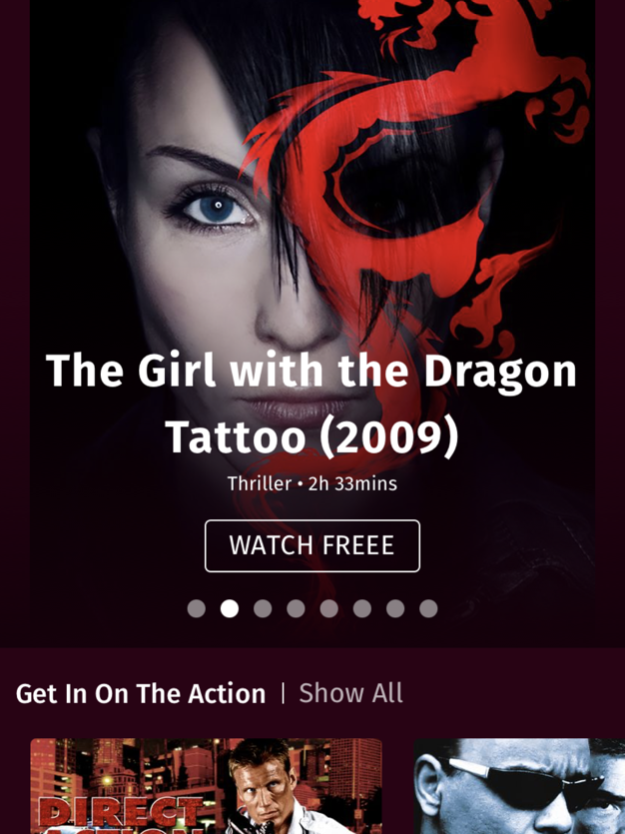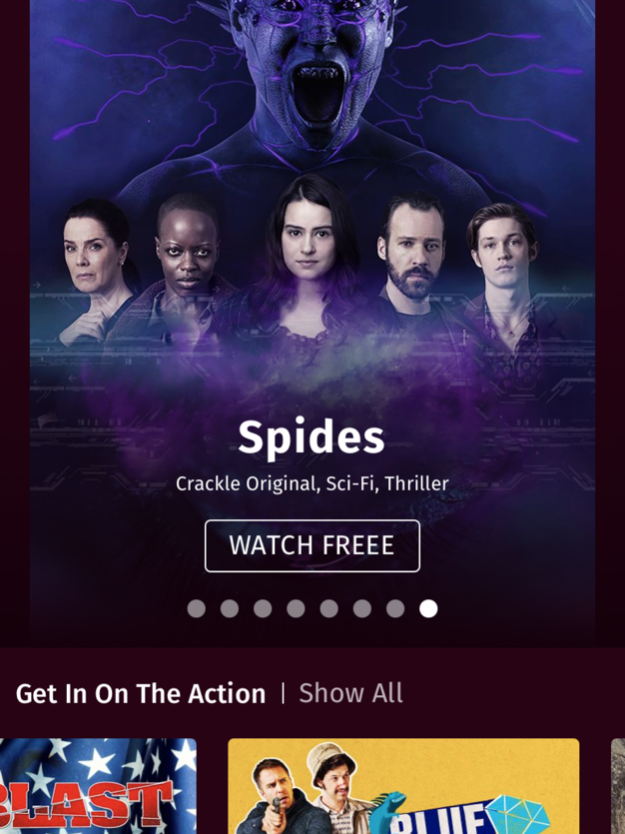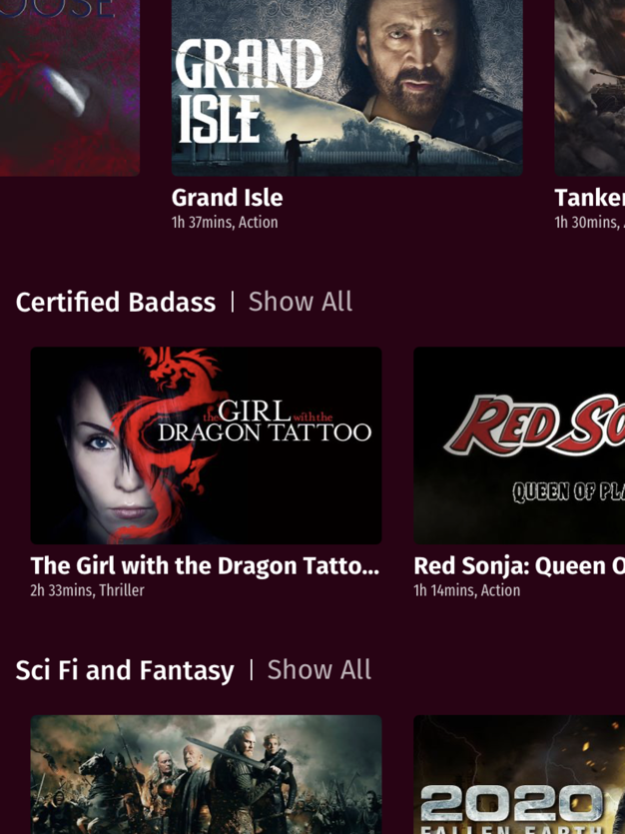Popcornflix – Movies & TV 7.36.11
Free Version
Publisher Description
Free Movies & TV
Download this free streaming app and instantly watch HUNDREDS and HUNDREDS of FREE feature-length movies and TV shows on your iPhone and iPad.
"'Online movies' and 'free' rarely go together, but that's the idea behind Popcornflix."
-StreamingMedia.com
"Popcornflix makes it easy to browse and select from hundreds of theatrically released and independent titles in a wide range of genres, including Comedy, Family/Kids, Drama, Horror, Spanish-language films, documentaries and more, all with an easy user interface."
-ScienceFiction.com
"Yes, each film is free ... The service is extremely user-friendly."
-Social Times
*Watch as many films as you like for free. No limit.
*Browse movies by title, actor, genre, and more.
*Absolutely NO subscription necessary. All Free.
About Popcornflix
Watch your favorite movies and TV shows on Popcornflix! 100% free, 100% of the time! Popcornflix has star-studded blockbusters, cult classics, acclaimed foreign films, and binge-worthy TV shows, on all of your devices. No movie is more than two clicks away and every movie is FREE. For more information, visit www.popcornflix.com.
FOLLOW US!
Twitter.com/Popcornflixnews
Facebook.com/Popcornflix
Oct 25, 2023
Version 7.36.11
Minor enhancements
About Popcornflix – Movies & TV
Popcornflix – Movies & TV is a free app for iOS published in the Recreation list of apps, part of Home & Hobby.
The company that develops Popcornflix – Movies & TV is Chicken Soup For The Soul Entertainment, Inc. The latest version released by its developer is 7.36.11. This app was rated by 8 users of our site and has an average rating of 2.9.
To install Popcornflix – Movies & TV on your iOS device, just click the green Continue To App button above to start the installation process. The app is listed on our website since 2023-10-25 and was downloaded 928 times. We have already checked if the download link is safe, however for your own protection we recommend that you scan the downloaded app with your antivirus. Your antivirus may detect the Popcornflix – Movies & TV as malware if the download link is broken.
How to install Popcornflix – Movies & TV on your iOS device:
- Click on the Continue To App button on our website. This will redirect you to the App Store.
- Once the Popcornflix – Movies & TV is shown in the iTunes listing of your iOS device, you can start its download and installation. Tap on the GET button to the right of the app to start downloading it.
- If you are not logged-in the iOS appstore app, you'll be prompted for your your Apple ID and/or password.
- After Popcornflix – Movies & TV is downloaded, you'll see an INSTALL button to the right. Tap on it to start the actual installation of the iOS app.
- Once installation is finished you can tap on the OPEN button to start it. Its icon will also be added to your device home screen.